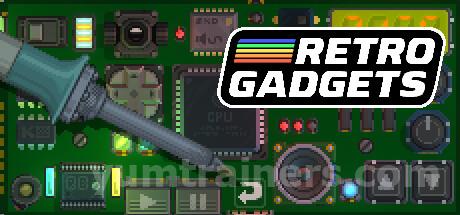Retro Gadgets Trainer
- Retro Gadgets, developed and published by Licorice ehf, is a Simulation, Early Access game with a release date TBA.
- The Retro Gadgets Trainer is a support tool, not a cheat, and is compatible with Windows 8, 10 and 11 versions.
- The Trainer has 8+ features and works in all variations of the game.
- The Trainer Key is: Numpad 1, Numpad 2, Numpad 3, Numpad 4, Numpad 5, Numpad 6, Numpad 7, Numpad 8.
- To install the Trainer, unzip the zip file, run the Trainer and open the game. You can open the settings by pressing the F7 key.
How to download and use the Retro Gadgets Trainer Cheats for PC?
To install Retro Gadgets Trainer on your PC, follow these steps:
- Click on the "Download Trainer" button.
- You must now obtain the Retro Gadgets Trainer on your PC.
- Install the Trainer safely on your computer.
- Launch the Retro Gadgets Trainer from your desktop.
- Run it as well as the Retro Gadgets game.
- Activate your preferred cheats while the game is running.
That's all. You're finished!
Is it safe to use Retro Gadgets Trainer ?
Yes, Retro Gadgets Trainer is completely safe. The application has a very low VirusTotal score of 1/47. It is referred to as a False Positive App. As a result, while some antivirus programs may identify the Mod as a virus, it is completely safe. You can ignore it and keep running the Trainer.
Download Retro Gadgets Trainer for PC
-
Release date:30.11.2022
-
Developer:Licorice ehf, Studio Evil
-
Publisher:Licorice ehf
-
Steam:
Retro Gadgets
About the game
Connect your gadgets to the internet, control them with your phone, or even take them out into the real world.Step away from your cosy workbench and take a look around. It's dark outside, but it doesn't matter - you've been in the creative flow and are putting the finishing touches on your latest retro gadget. With one more line of code, a few sprays of paint, and a few stickers, it's ready to go. You power it on and the start-up sound kicks in, the needles on the gauges flutter, and the screen lights up - it's glorious. Now, all it needs is a name!
Retro Gadgets gives you the power to invent! With the tools to solder circuit boards, add buttons and switches, speakers and lights, connect and code CPUs, audio and video chips, and flick the on button, you can bring your vision to life. You can build video game consoles, weather machines, lightboards, radios, drum machines, and any other gadget you can think of.
Check out the gadgets made by people all over the world. Download any gadget, play with it, take it apart, see how it works, and build your own version. Tinker, test, and lose track of time at your friendly pixel art workbench. Everything feels tactile and satisfying to use. Open drawers to find what you need. Solder and paint. Print and place stickers with tweezers. Connect parts with magnets. Twist knobs, tap buttons, flick switches.
There is an ever-growing collection of buttons, switches, dials, gauges, lights, LEDs, LCDs, chips, joysticks, speakers, circuit boards, and more. Design and use stencils to create unique designs. Draw, print, and apply your own stickers. Or upload a logo for that more professional touch. Write and debug your own code in our Lua coding environment, or upload it directly to the CPU. Program games, live weather stations, drum machines, cameras, video players, radios... the possibilities are endless.
Store your gadgets in the archive drawer, pull out an old gadget to work on and fix, or start a whole new gadget. Make as many as you want! With the flick of a switch bring your gadgets to your computer desktop. Connect your gadgets to the internet, control them with your phone, or even take them out into the real world.
Game requirements
Minimum:- Requires a 64-bit processor and operating system
- OS: Microsoft Windows 8 / 8.1 / 10 (64 bit)
- Processor: Intel Core2Duo 2GHz or AMD equivalent (or better)
- Memory: 4 GB RAM
- Graphics: Intel HD series 5000 (or better) or discrete video card
- DirectX: Version 9.0c
- Storage: 300 MB available space
- Requires a 64-bit processor and operating system
- OS: Microsoft Windows 10 (64 bit) / 11
- Processor: Intel Core i5 series or AMD equivalent (or better)
- Memory: 8 GB RAM
- Graphics: 512 MB DirectX 9.0c compatible graphics card (shader model 4)
- DirectX: Version 9.0c
- Storage: 300 MB available space

 en
en fr
fr de
de pl
pl it
it es
es pt
pt