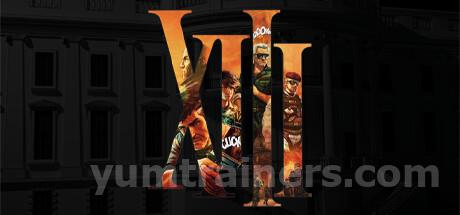XIII Trainer
Publication date: 01.12.2022
464
• +6 options Works with v101
How to download and use the XIII Trainer Cheats for PC?
To install XIII Trainer on your PC, follow these steps:
- Click on the "Download Trainer" button.
- You must now obtain the XIII Trainer on your PC.
- Install the Trainer safely on your computer.
- Launch the XIII Trainer from your desktop.
- Run it as well as the XIII game.
- Activate your preferred cheats while the game is running.
That's all. You're finished!
Is it safe to use XIII Trainer ?
Yes, XIII Trainer is completely safe. The application has a very low VirusTotal score of 1/47. It is referred to as a False Positive App. As a result, while some antivirus programs may identify the Mod as a virus, it is completely safe. You can ignore it and keep running the Trainer.
Download XIII Trainer for PC
-
Release date:10.11.2020
-
Developer:Tower Five, PlayMagic
-
Publisher:Microids
-
Steam:
XIII
About the game
The remake of the classic action game XIII is called Who are you, really? You play as a man with no identity in a campaign full of twists and turns. The game features a unique design that is completely reinvented. The country is still in shock after the assassination of the President. You wake up wounded on a deserted beach on the west coast. The number XIII tattooed near your collarbone is the only clue to your identity.Game requirements
Minimum:- Requires a 64-bit processor and operating system
- OS: Windows 10
- Processor: i5-4460 CPU @ 3.20GHz (4 CPUs)
- Memory: 8 GB RAM
- Graphics: NVIDIA GeForce 3GB+ // Radeon 4GB+
- Storage: 25 GB available space
- Requires a 64-bit processor and operating system
- OS: Windows 10
- Processor: 5-7400 CPU @ 3.00GHz (4 CPUs)
- Memory: 16 GB RAM
- Graphics: NVIDIA GeForce 4GB+ // Radeon 4GB+
- Storage: 25 GB available space

 en
en fr
fr de
de pl
pl it
it es
es pt
pt