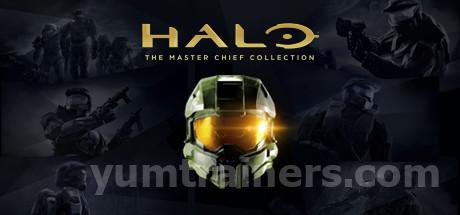Halo: The Master Chief Collection Trainer #2
Halo: The Master Chief Collection - A Must-Have for Xbox Fans
If you're a fan of the Xbox gaming console, then you've probably heard of Halo: The Master Chief Collection. This highly anticipated game, published by Xbox Game Studios, is a collection of all the main Halo games featuring the iconic character, Master Chief. But what sets this collection apart is that it has been remastered for the Xbox One, making it a must-have for any Halo fan.
Developed by Top Studios
The game was developed by a collaboration of top studios, including 343 Industries, Splash Damage, Ruffian Games, Bungie, and Saber Interactive. This means that players can expect a high-quality gaming experience with stunning graphics and smooth gameplay.
Release Date and Genre
Halo: The Master Chief Collection was released on December 3, 2019, and is categorized as an action game. It is available for both Xbox One and PC, making it accessible to a wider audience.
Trainer for Support
For those who want a little extra help in the game, there is a trainer available. This trainer, created by Fling, is not a cheat but a support tool that can be used on all versions of the game. It is compatible with Windows 8, 10, and 11, and has 8+ features to enhance your gameplay.
Easy Installation
Installing the trainer is a breeze. Simply unzip the zip file and run the trainer. Then, open the game and press the F7 key to access the settings. The trainer works in all versions of the game, so you can enjoy it without any compatibility issues.
Game Trainer Key
The trainer comes with a variety of features that can be accessed using the numpad keys on your keyboard. These include:
- Numpad 1 - Unlimited Health
- Numpad 2 - Unlimited Ammo
- Numpad 3 - No Reload
- Numpad 4 - Super Speed
- Numpad 5 - Slow Motion
- Numpad 6 - One Hit Kill
- Numpad 7 - Super Jump
- Numpad 8 - Unlimited Grenades
With these features, you can easily navigate through the game and defeat your enemies with ease.
In Conclusion
Halo: The Master Chief Collection is a must-have for any Xbox fan. With its stunning graphics, smooth gameplay, and the added support of a trainer, it's a game that will keep you entertained for hours on end. So, don't wait any longer and get your hands on this amazing collection today!
How to download and use the Halo: The Master Chief Collection Trainer #2 Cheats for PC?
To install Halo: The Master Chief Collection Trainer #2 on your PC, follow these steps:
- Click on the "Download Trainer" button.
- You must now obtain the Halo: The Master Chief Collection Trainer #2 on your PC.
- Install the Trainer safely on your computer.
- Launch the Halo: The Master Chief Collection Trainer #2 from your desktop.
- Run it as well as the Halo: The Master Chief Collection game.
- Activate your preferred cheats while the game is running.
That's all. You're finished!
Is it safe to use Halo: The Master Chief Collection Trainer #2 ?
Yes, Halo: The Master Chief Collection Trainer #2 is completely safe. The application has a very low VirusTotal score of 1/47. It is referred to as a False Positive App. As a result, while some antivirus programs may identify the Mod as a virus, it is completely safe. You can ignore it and keep running the Trainer.
Download Halo: The Master Chief Collection Trainer #2 for PC
-
Release date:03.12.2019
-
Developer:343 Industries, Splash Damage, Ruffian Games, Bungie, Saber Interactive
-
Publisher:Xbox Game Studios
-
Steam:
Halo: The Master Chief Collection
About the game
The series that changed console gaming forever is on PC with six blockbuster games in one epic experience. The Master Chief Collection offers players a variety of settings, including keyboard and mouse support, FOV customization, and more.Game requirements
Minimum:- Requires a 64-bit processor and operating system
- OS: Windows 7
- Processor: AMD Phenom II X4 960T ; Intel i3550
- Graphics: AMD HD 6850 ; NVIDIA GeForce GTS 450
- DirectX: Version 11
- Network: Broadband Internet connection
- Storage: 43 GB available space
- Additional Notes: Direct3D feature Level 11.1
- Requires a 64-bit processor and operating system

 en
en fr
fr de
de pl
pl it
it es
es pt
pt